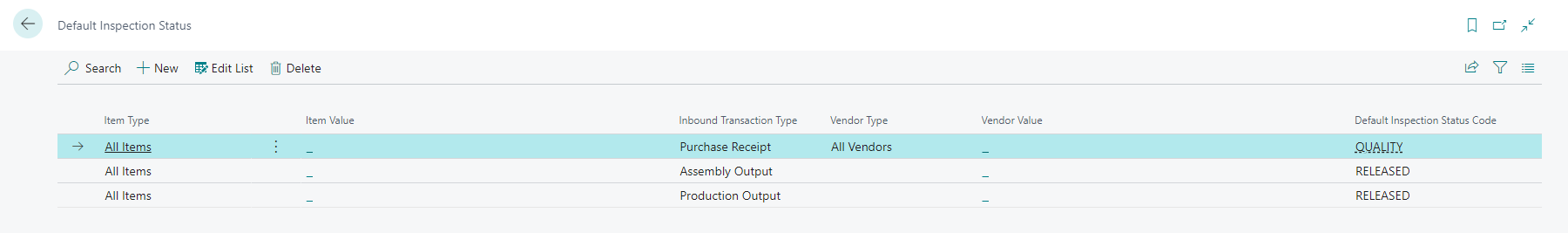Setup
Permissions
To use this extension, all users need some extra permissions.
The following permissions sets can be assigned for users working with Inspection Status:
| Permission Set | Description |
|---|---|
(BRIINS_BASIC) Inspection Status - Basic |
Basic permission set to be assigned to all users dealing with lots. Basic users can assign/update lot inspection status on lots. |
(BRIINS_SETUP): Inspection Status - Setup |
Setup Users are able setup the Inspection Status App as well as to define Lot Inspection Status and Default Inspection Status. Users having that permission set assigned have CRUD rights on all app’s tables. |
Requirements
- Advanced Attributes Management must be installed first.
- If needed Entity Treeview may also be setup first (optionnal).
Application setup
It is possible to setup Inspection Status using Assisted Setup or calling the Inspection Status Setup page.
Inspection Status Setup Wizard
Search for the Assisted Setup page then look for the Set up inspection status and click on.
On Assisted Setup, search for “Inspection Status”,
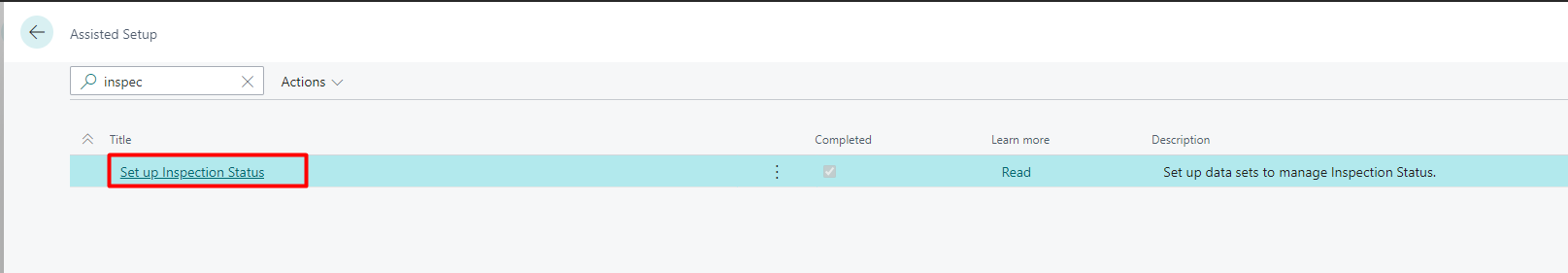
The Inspection Status Setup Wizard page will open. Click on Next to continue,
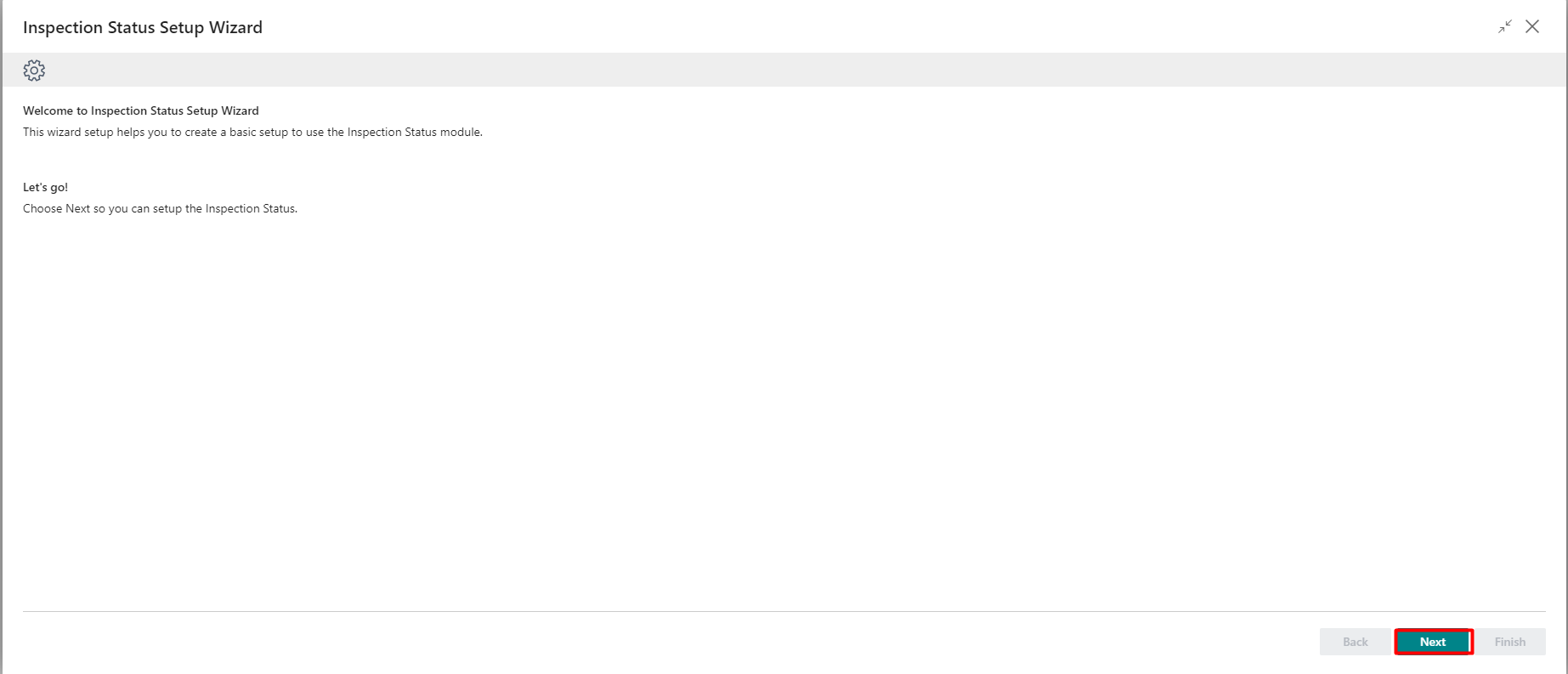
Create Default/Demo dataset
This wizard page offers to create default/demo datasets.
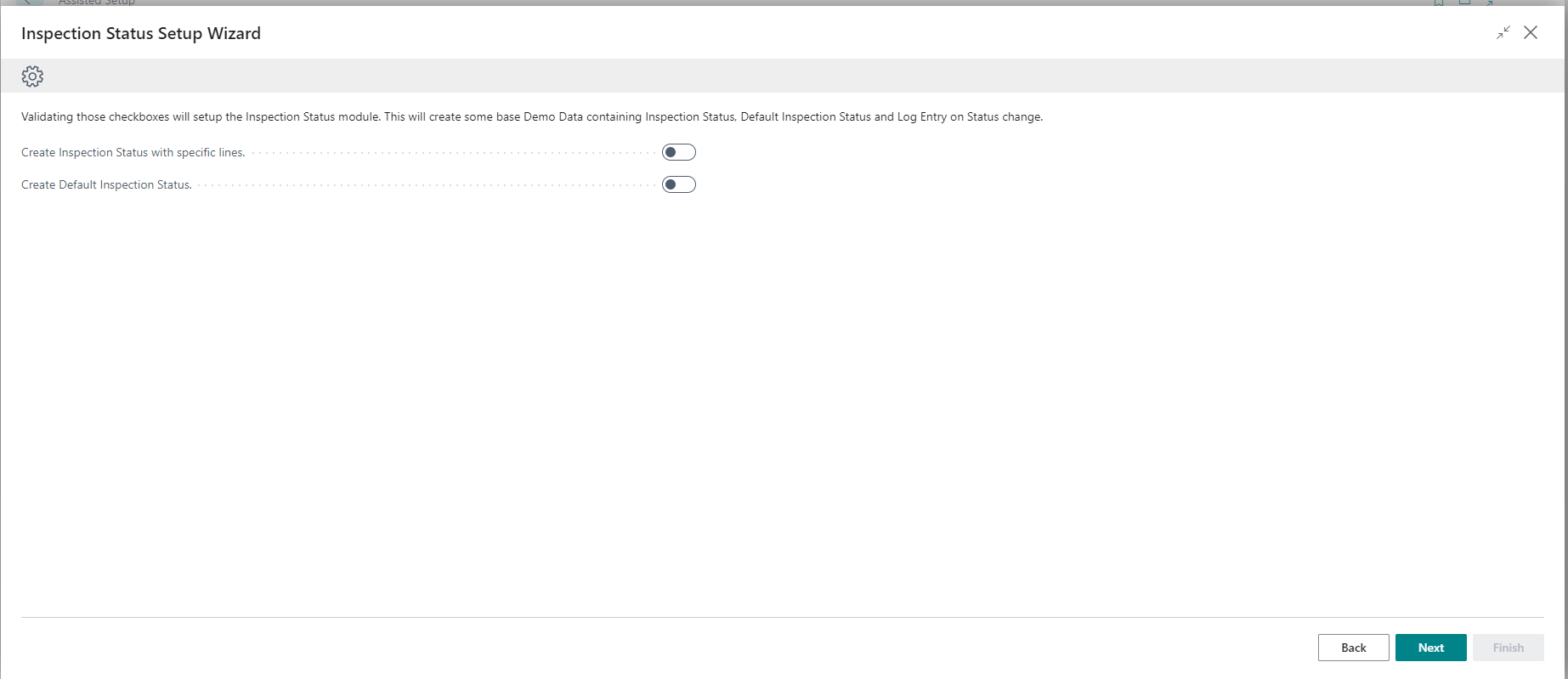
| Field | Description |
|---|---|
| Create Inspection Status with Specific Lines | Enable this toggle to create a default dataset of 5 Lot Inspection Status. |
| Create Default Inspection Status | Enable this toggle to create a default setup to assign Default Inspection Status on inbound flows. Enabling this toggle will force the Create Inspection Status with Specific Lines toggle. |
Advanced Settings
Clicking on Next to go to the advanced settings page,

See fields description here.
After filling the page, click on Next, then Finish to complete.
Inspection Status Setup page
The Inspection Status Setup page is also available to adjust setup. You will retrieve same advanced settings as defined in the Wizard.
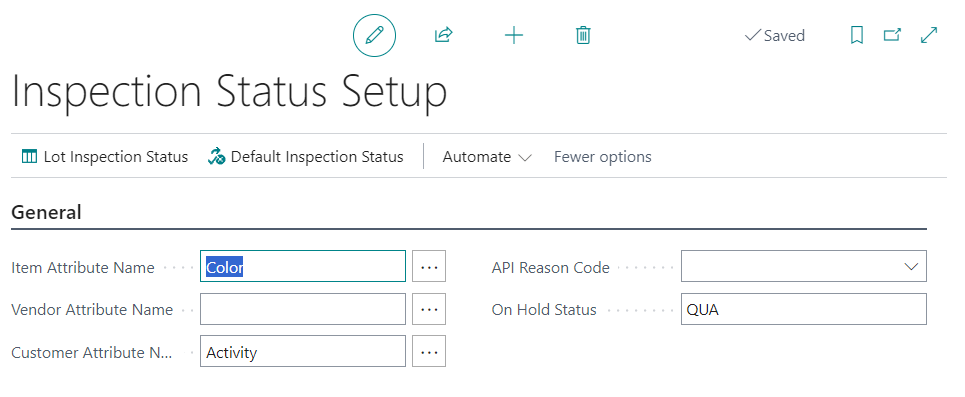
| Field | Description |
|---|---|
| Item Attribute Name | Select the item attribute to be used to define Default Inspection Status on inbound flows . |
| Vendor Attribute Name | Select the vendor attribute to be used to define Default Inspection Status on inbound flows . |
| Customer Attribute Name | Select the customer attribute to be used to define exceptions on Lot Inspection Status checks on outbound flows . |
| API Reason Code | Select the reason code to be applied when updating lot inspection status using API. |
| On Hold Status | Define the on On Hold Status code to be used to set vendor bill on hold. |
You can access to the Lot Inspection Status and Default Inspection Status pages through this page.
Default/Demo Dataset
Lot Inspection Status
Five standard Lot Inspection Status are created: